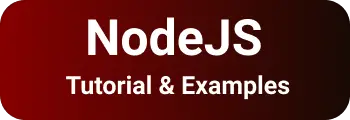How to Install, uninstall, and upgrade Yarn in MacOS
Yarn is a package manager for Node libraries similar to npm.
This tutorial explains about to install, uninstall, and upgrade the yarn package manager on macOS
Homebrew is a package manager that install the software in MACOS.
how to install Yarn on MacOS
There are multiple ways we can install yarn on macOS
- Using the brew command
First, the brew command should work in terminal.
brew --version
Homebrew 4.0.3
If the above commands show the version number, Then the brew installed
To install yearn on MacOS
First, use the command brew outdated
brew outdated
It lists outdated packages.
Next, Run `brew update to update all packages to the latest version
brew update
Next, Install the yarn package using the below command
brew install yarn
If you want to install a specific version
brew install [email protected]
- using the npm command
yarn is an npm library tool that can be installed with the npm install command.
npm install --global yarn
Installed globally using --global
- Using MacPorts
Macports is an opensource for build and installing third-party tools on MacOS
sudo port install yarn
- Using Shell Scripts Run shell scripts using curl command with version as given commands
curl -o- -L https://yarnpkg.com/install.sh | bash
curl -o- -L https://yarnpkg.com/install.sh | bash -s -- --version 3.2.1
Once the yarn is installed, You can check the yarn version
yarn --version
3.2.1
The above command returns the installed version number
uninstall yarn in macOS
There are multiple ways you can do this.
The below approaches selected based on yarn installation
- npm uninstall command removes and uninstalls yarn from a Maco
npm uninstall -g yarn
- brew uninstall command removes and uninstalls yarn from a MacOS
brew uninstall yarn
if the above commands give an error, use —force
brew uninstall --force yarn
How to upgrade the yarn version to the latest on MacOS Terminal
If the yarn is installed with brew, Follow the command to upgrade
brew upgrade yarn
For npm users,
npm upgrade --global yarn
Another way, that works for all installation methods
yarn policies set-version
It updates the yarn to the latest version
yarn policies set-version 3.2.0
It updates the yarn to version 3.2.0
Find the installed location in MacOS
Sometimes, Your macOS has multiple versions of yarn installed.
You can check using the below command
which yarn
/usr/local/bin/yarn
If there are multiple versions installed in local, you can set using brew unlink yarn
brew unlink yarn
brew link yarn@newversion
Issues and errors in the yarn package manager
Sometimes, you will get errors while installing/uninstall
Please make sure that you have sudo rights in doing the above operations
For example, If an error or issue is found in the yarn installation
run with the below command
sudo npm install --global yarn