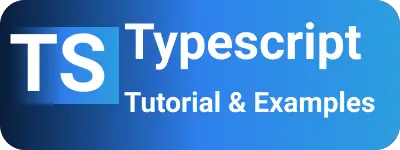How to Compile and Run Typescript using npm command
- Admin
- Mar 6, 2024
- Typescript
TypeScript is compiled into JavaScript during the compilation phase. Next, you have to execute the Node command to run the JavaScript file.
Executing TypeScript code involves two steps:
- Compiling TypeScript to a JavaScript file.
- Executing the JavaScript file using the Node command.
Node projects utilize a package.json file that contains a scripts section to execute npm scripts.
Let’s see an example of running TypeScript code.
Execute Typescript code using the npm command
There are multiple ways to execute TypeScript code:
- Plain compilation and execution of TypeScript code
First, create a Node.js project using the npm init command as shown below.
A:\nodejs>npm init
This utility will walk you through creating a package.json file.
It only covers the most common items and tries to guess sensible defaults.
See `npm help init` for definitive documentation on these fields
and exactly what they do.
Use `npm install <pkg>` afterward to install a package and
save it as a dependency in the package.json file.
Press ^C at any time to quit.
package name: (nodejs) tsapp
version: (1.0.0)
description:
entry point: (index.js)
test command:
git repository:
keywords:
author:
license: (ISC)
About to write to A:\nodejs\package.json:
{
"name": "tsapp",
"version": "1.0.0",
"description": "",
"main": "index.js",
"devDependencies": {},
"scripts": {
"test": "echo \"Error: no test specified\" && exit 1"
},
"author": "",
"license": "ISC"
}
Is this OK? (yes)
This creates a Nodejs Project with default package.json
After initializing your project, create an src folder and write a simple “Hello, World!” TypeScript program in src/helloworld.ts:
console.log("Hello World");
Now, add the following scripts to the package.json file
For Windows and Linux environments:
"scripts": {
"start": "tsc src/helloworld.ts | node src/helloworld.js "
}
In Mac machines,
"scripts": {
"start": "tsc src/helloworld.ts && node src/helloworld.js "
}
Here, tsc is the TypeScript compiler that converts TypeScript to JavaScript, and node is the Node.js command used to run a JavaScript file.
The pipe symbol (|) executes commands sequentially.
A:\nodejs>npm run start
> [email protected] run
> tsc src/helloworld.ts | node src/helloworld.js
Hello World
This will compile the TypeScript code into JavaScript and then execute it:
This demonstrates how to compile and run TypeScript code using the npm command.