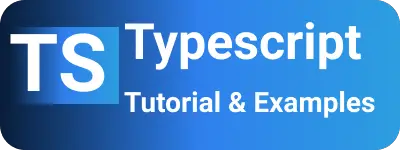Learn Typescript Generics with examples
- Admin
- Mar 6, 2024
- Typescript
TypeScript Functions and Generics
Functions contain reusable code with arguments and return types.
Let’s declare a function that takes a string and returns a string.
function getMessage(msg: string): string {
return msg;
}
console.log(getMessage("john"));
The above function only works with string arguments. If you want to pass other types, such as a number, you would need to write a new function.
function getMessage(msg: number): number {
return msg;
}
console.log(getMessage("john")); //Argument of type 'string' is not assignable to parameter of type 'number'.(2345)
console.log(getMessage(123)); //123
Another approach is to write a function that accepts any type.
function getMessage(msg: any): any {
return msg;
}
console.log(getMessage("john"));
console.log(getMessage(1.5)); // 1.5
To avoid having multiple functions for different types, we can define a generic function.
The argument is declared with type T, and the return type is also declared with T. The function name is annotated with the generic <T> type.
function getMessage<T>(msg: T): T {
return msg;
}
console.log(getMessage<string>("john")); // john
console.log(getMessage<number>(1.5)); // 1.5
TypeScript Arrow Functions with Generics
Let’s explore generic arrow functions in TypeScript.
const getMessage = <T>(value: T) => {
return value;
};
let number = getMessage<number>(100);
let name = getMessage<string>("Hello");
Interface Generics
Let’s create an interface for an array of numbers.
interface ArrayNumbers{
add(value: number): number;
}
Next, let’s declare an interface for an array of strings.
interface ArrayOfStrings {
add(value: string) : string;
}
To avoid declaring an interface for each type, we can write a generic interface.
interface Array<T> {
add() : T;
}
Advantages of TypeScript Generics
Reuse code for multiple types instead of declaring code for each type.