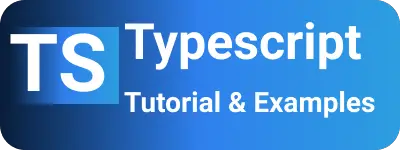How to generate a tsconfig.json file in typescript from command line
- Admin
- Mar 6, 2024
- Typescript
Learn how to create a tsconfig.json file for TypeScript applications using the command line. tsconfig.json serves as a configuration file containing various settings for TypeScript applications.
This file is commonly used in frameworks such as Angular, React, and Vue.js, and can be generated using CLI tools.
Sometimes, it’s necessary to generate a tsconfig.json directly from the command line. You can also check how to removeComments in tsconfig.json file and typescript tsconfig.json
Before generating the file, ensure that TypeScript is installed by checking the version with the following command:
A:\work\work>tsc -v
Version 4.1.3
This command will display the installed TypeScript version.
If TypeScript isn’t installed, you can install it globally using either npm or yarn:
npm install -g typescript
(or)
yarn global add typescript
To generate the tsconfig.json file in the current directory using the tsc command with the —init option:
A:\work\>tsc --init
message TS6071: Successfully created a tsconfig.json file.
For yarn users, you can use:
A:\work\>yarn tsc --init
message TS6071: Successfully created a tsconfig.json file.
Upon successful execution, you’ll receive a message confirming the creation of the tsconfig.json file.
The generated tsconfig.json file includes default settings. You can modify these settings based on your project requirements.
{
"compilerOptions": {
/* Visit https://aka.ms/tsconfig.json to read more about this file */
/* Basic Options */
// "incremental": true, /* Enable incremental compilation */
"target": "es5" /* Specify ECMAScript target version: 'ES3' (default), 'ES5', 'ES2015', 'ES2016', 'ES2017', 'ES2018', 'ES2019', 'ES2020', or 'ESNEXT'. */,
"module": "commonjs" /* Specify module code generation: 'none', 'commonjs', 'amd', 'system', 'umd', 'es2015', 'es2020', or 'ESNext'. */,
// "lib": [], /* Specify library files to be included in the compilation. */
// "allowJs": true, /* Allow javascript files to be compiled. */
// "checkJs": true, /* Report errors in .js files. */
// "jsx": "preserve", /* Specify JSX code generation: 'preserve', 'react-native', or 'react'. */
// "declaration": true, /* Generates corresponding '.d.ts' file. */
// "declarationMap": true, /* Generates a sourcemap for each corresponding '.d.ts' file. */
// "sourceMap": true, /* Generates corresponding '.map' file. */
// "outFile": "./", /* Concatenate and emit output to single file. */
// "outDir": "./", /* Redirect output structure to the directory. */
// "rootDir": "./", /* Specify the root directory of input files. Use to control the output directory structure with --outDir. */
// "composite": true, /* Enable project compilation */
// "tsBuildInfoFile": "./", /* Specify file to store incremental compilation information */
// "removeComments": true, /* Do not emit comments to output. */
// "noEmit": true, /* Do not emit outputs. */
// "importHelpers": true, /* Import emit helpers from 'tslib'. */
// "downlevelIteration": true, /* Provide full support for iterables in 'for-of', spread, and destructuring when targeting 'ES5' or 'ES3'. */
// "isolatedModules": true, /* Transpile each file as a separate module (similar to 'ts.transpileModule'). */
/* Strict Type-Checking Options */
"strict": true /* Enable all strict type-checking options. */,
// "noImplicitAny": true, /* Raise error on expressions and declarations with an implied 'any' type. */
// "strictNullChecks": true, /* Enable strict null checks. */
// "strictFunctionTypes": true, /* Enable strict checking of function types. */
// "strictBindCallApply": true, /* Enable strict 'bind', 'call', and 'apply' methods on functions. */
// "strictPropertyInitialization": true, /* Enable strict checking of property initialization in classes. */
// "noImplicitThis": true, /* Raise error on 'this' expressions with an implied 'any' type. */
// "alwaysStrict": true, /* Parse in strict mode and emit "use strict" for each source file. */
/* Additional Checks */
// "noUnusedLocals": true, /* Report errors on unused locals. */
// "noUnusedParameters": true, /* Report errors on unused parameters. */
// "noImplicitReturns": true, /* Report error when not all code paths in function return a value. */
// "noFallthroughCasesInSwitch": true, /* Report errors for fallthrough cases in switch statement. */
// "noUncheckedIndexedAccess": true, /* Include 'undefined' in index signature results */
/* Module Resolution Options */
// "moduleResolution": "node", /* Specify module resolution strategy: 'node' (Node.js) or 'classic' (TypeScript pre-1.6). */
// "baseUrl": "./", /* Base directory to resolve non-absolute module names. */
// "paths": {}, /* A series of entries which re-map imports to lookup locations relative to the 'baseUrl'. */
// "rootDirs": [], /* List of root folders whose combined content represents the structure of the project at runtime. */
// "typeRoots": [], /* List of folders to include type definitions from. */
// "types": [], /* Type declaration files to be included in compilation. */
// "allowSyntheticDefaultImports": true, /* Allow default imports from modules with no default export. This does not affect code emit, just typechecking. */
"esModuleInterop": true /* Enables emit interoperability between CommonJS and ES Modules via creation of namespace objects for all imports. Implies 'allowSyntheticDefaultImports'. */,
// "preserveSymlinks": true, /* Do not resolve the real path of symlinks. */
// "allowUmdGlobalAccess": true, /* Allow accessing UMD globals from modules. */
/* Source Map Options */
// "sourceRoot": "", /* Specify the location where debugger should locate TypeScript files instead of source locations. */
// "mapRoot": "", /* Specify the location where debugger should locate map files instead of generated locations. */
// "inlineSourceMap": true, /* Emit a single file with source maps instead of having a separate file. */
// "inlineSources": true, /* Emit the source alongside the sourcemaps within a single file; requires '--inlineSourceMap' or '--sourceMap' to be set. */
/* Experimental Options */
// "experimentalDecorators": true, /* Enables experimental support for ES7 decorators. */
// "emitDecoratorMetadata": true, /* Enables experimental support for emitting type metadata for decorators. */
/* Advanced Options */
"skipLibCheck": true /* Skip type checking of declaration files. */,
"forceConsistentCasingInFileNames": true /* Disallow inconsistently-cased references to the same file. */
}
}
Another way, to generate using the npm command
Define script for tsc command as seen below in package.json
"scripts": {
"generate": "tsc --init"
}
Then, run the following npm command to generate the file:
npm run generate
Conclusion
In conclusion, this guide outlines the process of generating a tsconfig.json file for TypeScript applications using the command line. It provides instructions for both manual execution and script-based generation, allowing for seamless configuration of TypeScript projects.