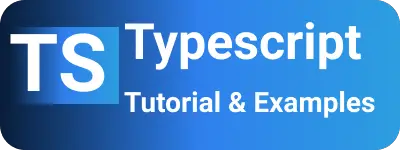How to assign dynamic properties to an object in typescript
- Admin
- Mar 6, 2024
- Typescript
In JavaScript, you can create objects using object syntax.
var employee = {};
Then, you can assign properties dynamically.
employee.name = "john";
Accessing dynamic properties is straightforward.
console.log(employee.name); // John
However, if you attempt the same code in TypeScript, you encounter the following error
var employee = {};
employee.name = "john";
console.log(employee.name);
It gives a below error.
Property 'name' does not exist on type '{}'.
In TypeScript, variables are typed, meaning they must have a defined type. This provides type safety at compile time to prevent errors.
So, how do you add dynamic properties to an object in TypeScript?
How to Add Dynamic Properties to an Object in TypeScript?
There are multiple ways we can do
Using the any type:
Declare an object with the
anytype, allowing any kind of data.var employee: any = {}; employee.name = "john"; console.log(employee.name);You have to write code to convert from
anyto desired and add extra time to do it. This is not followed type safety and defeats the purpose of doing in typescript.Using interface index type signature:
Define an interface with index type signature to store key-value pairs with a specified type.
interface Employee { [key: string]: any; }Above, the interface is declared with
stringkeys and value typesany.Create an object of this interface:
var obj: Employee = {};Assign string keys with any value:
obj.name = "Ram"; obj.salary = 5000; console.log(obj); // Outputs: { "name": "Ram", "salary": 5000 }You can also use a shorter syntax for inline index signatures.
var obj: { [k: string]: any } = {}; obj.name = "ram"; obj.salary = 5000; console.log(obj); //{ "name": "ram", "salary": 5000}Using the Record Type:
TypeScript’s
Record<K, V>object can store key-value pairs with specific types.this object can store the
stringkey and valueanytypevar emp1: Record<string, any> = {}; emp1.name = "Ram"; emp1.salary = 5000; console.log(emp1);Extending an Interface
This is a cleaner way of doing type safety and object inheritance. Create a base interface with common properties.
interface BaseObject { id: string; name: string; }Then, extend this base interface to create new interfaces with additional properties.
interface Employee extends BaseObject { salary: string; }Now, you can create an object of this interface and add properties.
var emp1: Employee = {}; emp1.name = "john";This approach offers cleaner and reusable object extension.
Conclusion
In conclusion, we explored multiple methods for adding dynamic properties to an object in TypeScript:
- Using any type
- Utilizing index type signature
- Leveraging the Record type
- Extending interfaces
Extending interfaces stands out as a preferred approach for its reusability and type safety benefits.