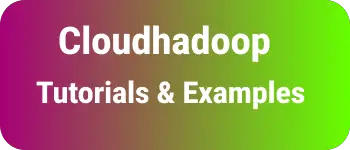How to enable http2 in spring boot application| HTTP Compression example
The following things need to be set up http2 in the spring boot application.
As you know latest browsers support http2 with SSL/TLS configuration Required
- Spring boot
- maven or Gradle
How to configure and enable http2 in spring boot application
Here is step by step to configure in spring boot in the 2.0 and 1.5 versions.
Create and configure HTTP SSL certificate
To set up http2, First, you need to configure the SSL configuration.
Get the certificate from providers or self-certificate I have the crt and key file which got from the provider.
openssl pkcs12 -export -out my_file.p12 -inkey my_key.key -in my_certificate.crt -password pass:secret
It creates a p12 file.
You can still skip the above step if you are creating a self-signed certificate which is a basic certificate.
First generate keystore file from p12 file
keytool -import -trustcacerts -alias server -file my_file.p7b -keystore my_keystore.jks
It asks for a password to input.
Once Keystore is generated, You have to configure http2 in the spring boot application.
In spring boot2.x version, It is simple to configure http2 in the spring boot application
Spring boot2.x has a built-in tomcat 9. x version which supports http2 by default.
Http2 supported since tomcat 8.5 version. You can check more about enable http2 in tomcat
In the application. properties or yaml file add below properties
server.http2.enabled=true
server.port = 8443
server.ssl.key-store=classpath:my_keystore.jks
server.ssl.key-store-password=secretpassword
And restart the application using
mvn spring-boot:run
In case, if you are using a Gradle wrapper, you can use the below. command
gradlew bootRun
It creates a default embedded tomcat server with http2 configured in the Java9 version.
Let’s see how to customize http2 with spring boot 1.5 and java 8 versions.
Configure http2 for spring boot 1.5.x version
This works with the java8 version. server.http2.enabled is not available in this version, SO you have to write a programmatically.
@Bean
public ConfigurableServletWebServerFactory tomcatCustomizer() {
TomcatServletWebServerFactory tomcatWebserverFactory = new TomcatServletWebServerFactory();
tomcatWebserverFactory.addConnectorCustomizers(connector -> connector.addUpgradeProtocol(new Http2Protocol()));
return tomcatWebserverFactory;
}
How to configure HTTP Compression in spring boot application
By default embedded servers are not compressed.
Open application.properties to enable compression
server.compression.enabled=true
the response must be at least 2MB in size to compress the data, Still, you can configure it with server.compression.min-response-size with bytes
server.compression.min-response-size=4096
You can configure types of response to compression using `server.compression.mime-types
server.compression.mime-types
How do enable http2 for jetty server in spring boot application
first configure jetty dependencies in pom.xml for maven projects
<dependency>
<groupId>org.springframework.boot</groupId>
<artifactId>spring-boot-starter-jetty</artifactId>
</dependency>
<dependency>
<groupId>org.eclipse.jetty</groupId>
<artifactId>jetty-alpn-server</artifactId>
</dependency>
<dependency>
<groupId>org.eclipse.jetty</groupId>
<artifactId>jetty-alpn-conscrypt-server</artifactId>
</dependency>
<dependency>
<groupId>org.eclipse.jetty.http2</groupId>
<artifactId>http2-server</artifactId>
</dependency>
You can also configure the same in Gradle projects.
Next configure
server.http2.enabled=true
It is configured by default jetty server with HTTP configuration.