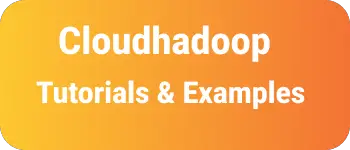Sendgrid from address does not match a verified Sender Identity
This article discusses how to solve the issue of a SendGrid email from address authentication.
Sendgrid is an email provider that uses to send emails in applications written in java, golang, .net, and nodejs.
When I tried to send emails using a java program, I received the following error.
The from address does not match a verified Sender Identity. Mail cannot be sent until this error is resolved. Visite sendgrid to see the Sender Identity
Sendgrid added an extra layer for from address that needs to be verified.
How can you verify the sender’s email address?
in Sendgrid, You need to verify the sender first, then only you can able to send an email from the address. It was added in April 2020 as an extra layer to avoid spam emails.
There are two ways we can do it
- Domain Verification
- Sender Verification
Go to settings in the Sendgrid dashboard You will see below two options
- Domain Verification
- Single Sender Verification
You can check the below screenshot.
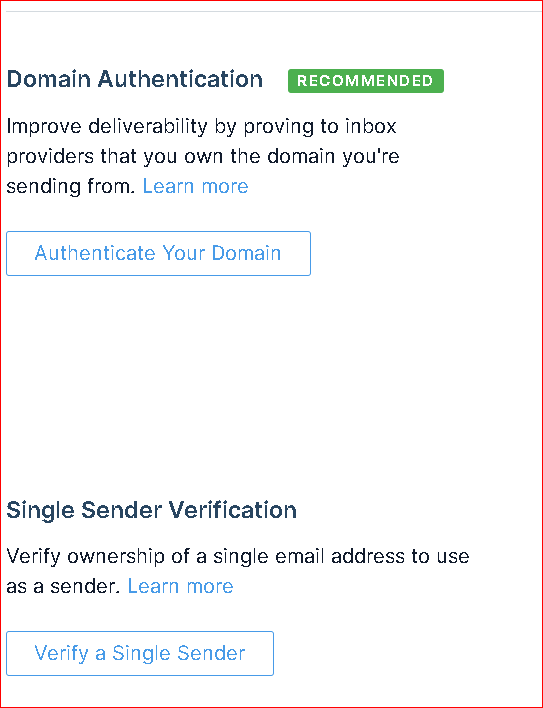
Verify domain using Domain Verification
This is the option to configure the DNS of your domain so that the email sender of that domain is accepted as from address.
Here is a screenshot to configure
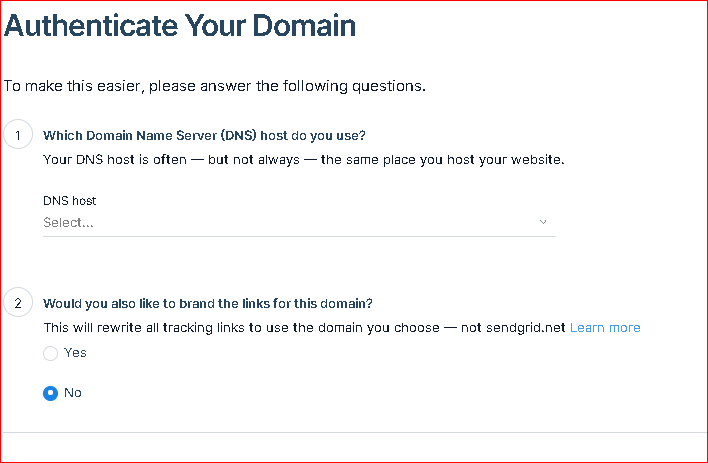
Verify sender from address using Single Sender Verification
This option is used to configure a single email address verified as a sender from address.
Click on this option, It popup form as you see below
This way we can configure the sender from address verified.
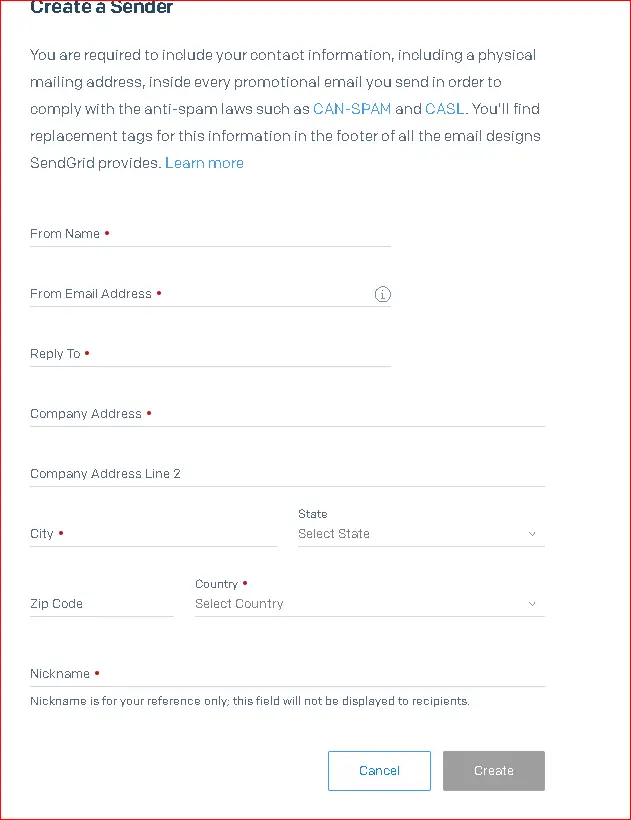
reference
You can check more about sendgrid documentation🔗
Conclusion
Sendgrid changed to verify the from address for legit email checking.
We can verify using domain level or single email address authentication.