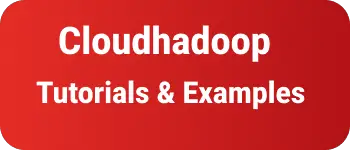How to concatenate a Strings in Rust example
In this example, You’ll find multiple ways to concatenate a string in rust with examples.
For example, suppose you have two strings declared in Rust.
let first = "First";
let second = "Second";
After appending the strings, the result is First Second.
How to Append a String in Rust
There are multiple methods we can use to concatenate strings in Rust:
use join methodThe
joinfunction concatenates strings with a specified separator string. The separator can be a space, tab (\t), or a newline (\n).fn main() { let first = "First"; let second = "Second"; let output = [first, second].join(" "); print!("{}", output); }Output:
First Seconduse format macroThe
formatfunction macro formats the string with interpolation syntax. It contains{}syntax with variables separated by commas. Variables are replaced{}and output as a string.fn main() { let first = "First"; let second = "Second"; let output = format!("{} {}", first, second); print!("{}", output); }Output:
First Seconduse concat macroTheconcatmacro converts multiple strings into a single string. It accepts comma-separated strings of type&'static str.fn main() { let output = concat!("First", " ", "Second"); print!("{}", output); }Output:
First SecondUsing the push_str MethodThepush_strmethod appends a string to the original string. The original string is modified and declared with themutkeyword.Here is an example program for push_str append strings
fn main() { let mut first = "First".to_string(); let second = "Second".to_string(); first.push_str(&second); println!("{}", first); }Output:
FirstSeconduse + operatorThe
+operator concatenates two strings and assigns the result to a new variable. The original string is not modified, somutis not required.fn main() { let first = "First".to_string(); let second = "Second".to_string(); let result = first + &second; println!("{}", result); }Output:
FirstSecond
Conclusion
In conclusion, we’ve learned multiple ways to concatenate strings in Rust with examples.