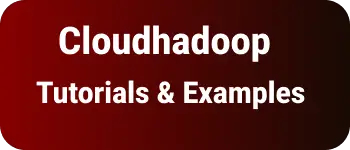How to remove white spaces in Ruby with examples| delete leading and trail blank spaces
This tutorial explains how to remove whitespaces from a given string in Ruby.
- How to strip whitespaces in a string?
- How do remove from leading and trailing of a string?
How to remove white spaces at begin and end of a string
String strip method removes the whitespaces from the start and end of a string.
result=" welcome to my website ".strip
puts "-#{result}-"
Output:
-welcome to my website-
String lstrip method removes the whitespaces from starting a string.
result=" welcome to my website ".lstrip
puts "#{result}"
-welcome to my website -
String rstrip method removes the whitespaces from the end of a string.
result=" welcome to my website ".lstrip
puts "#{result}"
- welcome to my website-
How to strip whitespaces in a string?
delete method in a string removes all given parameters from a string and returns result string. Here is an example
result=" welcome to my website ".delete(" ")
puts "#{result}"
Output:
welcometomywebsite