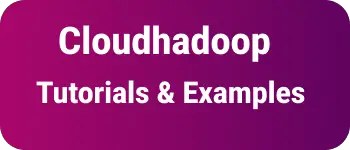How to remove an element from an array in Ruby Programming| Ruby on Rails by Example
How to remove an element from an array in Ruby?
There are multiple ways we can delete from an array in Ruby.
- array delete method
- array delete_at
- Minus operator
- delete_if
remove an element from an array using the delete method
Array delete method removes an element if found, else returns nil.
Here is an example code
array = [1, 2, 3, 4, 5, 6]
array.delete(3)
puts array
Output:
1
2
4
5
6
use substraction operator
subtraction operator or minus symbol removes the element from an array and returns the result.
Here is an example code
array = [1, 2, 3, 4, 5, 6]
puts array-[1] #2 3 4 5 6
array -= [4]
puts array #1 2 3 5 6
remove element using an index from an array
This is an example of removing an element from an array with an index. First, check the index of an element using an array. index method. the index always starts with 0 and length-1. Next, call array.delete_at method to remove an element with index.
Here is an example
array = [1, 2, 3, 4, 5, 6]
array.delete_at(array.index(5))
puts array #1 2 3 6
remove element using a conditional element from an array
Sometimes, we want to do a conditional statement to check the element and remove it.
It is not useful for an array of primitive values, Can be used with hashes to check if property value matched, and remove a hash from an array.
Here is an example in Ruby
array = [1, 2, 3, 4, 5, 6]
array.delete_if { |i| i == 5 }
puts array #1 2 3 4 6
This approach is used to remove a hash from an array based on hash values.
Conclusion
To summarize, Learned multiple ways to remove an element from an array.