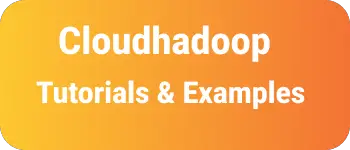Python Convert String into date and datetime example
This tutorial explains about
- Parse string into a date in Python
- Convert string object to datetime in Python
Convert String into a Date object
datetime library provides datetime class, strptime() takes string and format and returns date.
datetime.strptime(datestring, format)
datestring is a string that contains the date of numbers Here is an example
from datetime import datetime
str="022422"
date = datetime.strptime(str,'%m%d%y').date()
print(date) #2022-02-24
if str contains invalid data such as nonnumeric values, It throws an error. ValueError: time data 'abc' does not match format '%m%d%y'
How to parse String to DateTime Object
Multiple ways we can convert String to DateTime object
- Use datetime library
datetime library contains strptime function, takes two parameters
- string contains the date
- format
%b %d %Y %I:%M%p%b: represents Month name, for example Jun%d: day of the month with zero padding%Y: year%I: hour with zero padding%M: Minute with zero padding%p: AM or PM
import datetime
str1 = 'Aug 10 2023 10:44AM'
date1 = datetime.datetime.strptime(str1, '%b %d %Y %I:%M%p')
print(date1) # 2023-08-10 10:44:00
print(type(date1)) # <class 'datetime.datetime'>
str2 = 'Sep 11 2023 03:00PM'
date2 = datetime.datetime.strptime(
str2, '%b %d %Y %I:%M%p')
print(date2) # 2023-09-11 15:00:00
print(type(date2)) # <class 'datetime.datetime'>
- using DateParser library Install DateParser using the below command in a project
pip install dateparser
- use the library in a code using the
importline - dateparser.parse() takes the string object and converts to DateTime
import dateparser
str1 = 'Aug 10 2023 10:44AM'
date1 = dateparser.parse(str1)
print(date1) # 2023-08-10 10:44:00
print(type(date1)) # <class 'datetime.datetime'>
str2 = 'Sep 11 2023 03:00PM'
date2 = dateparser.parse(str2)
print(date2) # 2023-09-11 15:00:00
print(type(date2)) # <class 'datetime.datetime'>