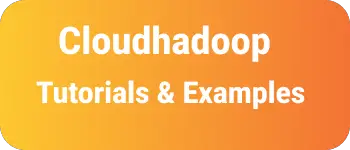Multiple ways to remove duplicates from a list order without Python with examples
This tutorial explains about removing duplicates from the list and with or without order guaranteed
How to remove duplicates from the list
Set is a data structure used to remove duplicate elements and order is guaranteed.
- Use Set constructor
Step 1: Convert List to Set using the constructor. Step 2: Sets remove duplicates and return unordered items.
numbers=[1,3,5,7,9,1];
result = list(set(numbers))
print(result)
How to remove duplicate list by preserving order
Multiple ways to return unique elements from a list by preserving order
- Python Dictionary in 3.7 and below versions
Dictionary(dict) elements are keys ordered in insertion order from Python 3.7 version,
Convert the list into a dictionary using dict.fromKeys(list) function, It removes duplicates and again converts them into a list using the list() constructor.
numbers=[1,3,5,7,9,1];
print(list(dict.fromkeys(numbers))); # [1,3,5,7,9]
Python 3.6 version before, you can use OrderDict class from Collections package
from collections import OrderedDict
numbers=[1,3,5,7,9,1];
print(list(OrderedDict.fromkeys(numbers))) # [1,3,5,7,9]
use Pandas package
- The panda’s package provides Series function that accepts lists,
- drop_duplicates() removes the duplicate elements
- Convert to list using toList() function
import pandas as pd
numbers=[1,3,5,7,9,1];
print(pd.Series(my_list).drop_duplicates().tolist())
use for loop and if conditional statements
Iterate a list using for loop
check an element using uniqueList, this list was created empty initially
if elements exist, append them to a unique list
numbers=[1,3,5,7,9,1];
uniqueList = []
for name in numbers:
if name not in uniqueList:
uniqueList.append(name)
print(uniqueList)