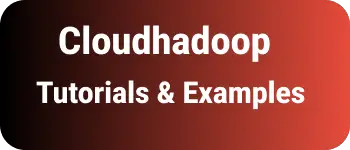How to update nestjs application to the latest with examples
This tutorial explains about following things
- Update nestjs cli to the latest version
- Upgrade nest project dependencies to the latest
How to update NestJS cli upgrade
NestJS CLI is a command line interface to create an application, and generate components.
You can either install it freshly or use the update command to upgrade next version.
My Current nestjs version is
nest --version
9.1.4
Let’s see how to update(upgrade) NestJS Cli to the latest version
npm install -g @nestjs/cli
or
npm install -g @nestjs/cli@version
Once installed the latest version, You can check the version using the below command.
nest --version
9.1.5
How to update the nestjs application to the latest version
NestJS application following dependencies
- Nestjs dependencies(@nestjs/common,@nestjs/core etc.. )
- Application dependencies(eslint,passport,TypeOrm etc)
We need to upgrade the above two types of dependencies to the latest to upgrade the entire application.
To update NestjS application to latest version
- First, Check and print the current application and the latest version of dependencies of an application using the below command (npm outdated)
A:\work\nestjs\nestjs-hello-world>npm outdated
Package Current Wanted Latest Location Depended by
@nestjs/cli 9.1.4 9.1.5 9.1.5 node_modules/@nestjs/cli nestjs-hello-world
@nestjs/common 9.1.6 9.2.0 9.2.0 node_modules/@nestjs/common nestjs-hello-world
@nestjs/core 9.1.6 9.2.0 9.2.0 node_modules/@nestjs/core nestjs-hello-world
@nestjs/platform-express 9.1.6 9.2.0 9.2.0 node_modules/@nestjs/platform-express nestjs-hello-world
@nestjs/testing 9.1.6 9.2.0 9.2.0 node_modules/@nestjs/testing nestjs-hello-world
@types/jest 28.1.8 28.1.8 29.2.3 node_modules/@types/jest nestjs-hello-world
@types/node 16.18.0 16.18.3 18.11.9 node_modules/@types/node nestjs-hello-world
@typescript-eslint/eslint-plugin 5.41.0 5.44.0 5.44.0 node_modules/@typescript-eslint/eslint-plugin nestjs-hello-world
@typescript-eslint/parser 5.41.0 5.44.0 5.44.0 node_modules/@typescript-eslint/parser nestjs-hello-world
eslint 8.26.0 8.28.0 8.28.0 node_modules/eslint nestjs-hello-world
jest 28.1.3 28.1.3 29.3.1 node_modules/jest nestjs-hello-world
prettier 2.7.1 2.8.0 2.8.0 node_modules/prettier nestjs-hello-world
ts-jest 28.0.8 28.0.8 29.0.3 node_modules/ts-jest nestjs-hello-world
typescript 4.8.4 4.9.3 4.9.3 node_modules/typescript nestjs-hello-world
The above list contains all the dependencies with the current, latest version.
And the current package.json contains the following entries
"dependencies": {
"@nestjs/common": "^9.0.0",
"@nestjs/core": "^9.0.0",
"@nestjs/platform-express": "^9.0.0",
"nestjs-real-ip": "^2.2.0",
"reflect-metadata": "^0.1.13",
"request-ip": "^3.3.0",
"rimraf": "^3.0.2",
"rxjs": "^7.2.0"
},
"devDependencies": {
"@nestjs/cli": "^9.0.0",
"@nestjs/schematics": "^9.0.0",
"@nestjs/testing": "^9.0.0",
"@types/express": "^4.17.13",
"@types/jest": "28.1.8",
"@types/node": "^16.0.0",
"@types/supertest": "^2.0.11",
"@typescript-eslint/eslint-plugin": "^5.0.0",
"@typescript-eslint/parser": "^5.0.0",
"eslint": "^8.0.1",
"eslint-config-prettier": "^8.3.0",
"eslint-plugin-prettier": "^4.0.0",
"jest": "28.1.3",
"prettier": "^2.3.2",
"source-map-support": "^0.5.20",
"supertest": "^6.1.3",
"ts-jest": "28.0.8",
"ts-loader": "^9.2.3",
"ts-node": "^10.0.0",
"tsconfig-paths": "4.1.0",
"typescript": "^4.7.4"
},
- Next, Install the
npm-check-updatespackage globally using the below command
npm-check-updates provides ncu tool to update package.json by replacing the current version with the latest json.
npm i -g npm-check-updates
- Now,
ncucommand is ready to run, - Run
ncu -ucommand
It updates package.json with all the latest versions.
A:\work\nestjs\nestjs-hello-world>ncu -u
Upgrading A:\work\nestjs\nestjs-hello-world\package.json
[====================] 29/29 100%
@nestjs/cli ^9.0.0 → ^9.1.5
@nestjs/common ^9.0.0 → ^9.2.0
@nestjs/core ^9.0.0 → ^9.2.0
@nestjs/platform-express ^9.0.0 → ^9.2.0
@nestjs/schematics ^9.0.0 → ^9.0.3
@nestjs/testing ^9.0.0 → ^9.2.0
@types/express ^4.17.13 → ^4.17.14
@types/jest 28.1.8 → 29.2.3
@types/node ^16.0.0 → ^18.11.9
@types/supertest ^2.0.11 → ^2.0.12
@typescript-eslint/eslint-plugin ^5.0.0 → ^5.44.0
@typescript-eslint/parser ^5.0.0 → ^5.44.0
eslint ^8.0.1 → ^8.28.0
eslint-config-prettier ^8.3.0 → ^8.5.0
eslint-plugin-prettier ^4.0.0 → ^4.2.1
jest 28.1.3 → 29.3.1
prettier ^2.3.2 → ^2.8.0
rxjs ^7.2.0 → ^7.5.7
source-map-support ^0.5.20 → ^0.5.21
supertest ^6.1.3 → ^6.3.1
ts-jest 28.0.8 → 29.0.3
ts-loader ^9.2.3 → ^9.4.1
ts-node ^10.0.0 → ^10.9.1
typescript ^4.7.4 → ^4.9.3
Run npm install to install new versions.
package.json contains with all the latest version
{
"dependencies": {
"@nestjs/common": "^9.2.0",
"@nestjs/core": "^9.2.0",
"@nestjs/platform-express": "^9.2.0",
"nestjs-real-ip": "^2.2.0",
"reflect-metadata": "^0.1.13",
"request-ip": "^3.3.0",
"rimraf": "^3.0.2",
"rxjs": "^7.5.7"
},
"devDependencies": {
"@nestjs/cli": "^9.1.5",
"@nestjs/schematics": "^9.0.3",
"@nestjs/testing": "^9.2.0",
"@types/express": "^4.17.14",
"@types/jest": "29.2.3",
"@types/node": "^18.11.9",
"@types/supertest": "^2.0.12",
"@typescript-eslint/eslint-plugin": "^5.44.0",
"@typescript-eslint/parser": "^5.44.0",
"eslint": "^8.28.0",
"eslint-config-prettier": "^8.5.0",
"eslint-plugin-prettier": "^4.2.1",
"jest": "29.3.1",
"prettier": "^2.8.0",
"source-map-support": "^0.5.21",
"supertest": "^6.3.1",
"ts-jest": "29.0.3",
"ts-loader": "^9.4.1",
"ts-node": "^10.9.1",
"tsconfig-paths": "4.1.0",
"typescript": "^4.9.3"
}
}
- Next, remove package-lock.json and delete node_modules folder
- Run the
npm installcommand to install the latest versions