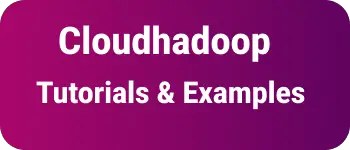Nestjs Mongodb Prisma Tutorial
This tutorials explains about Integration prisma Mongodb with NestJS with tutorials examples
Create a NestJS application
@nestjs/cli is a CLI command line tool to create a boilerplate code.
First, Install using below command
npm i -g @nestjs/cli
Here is an Output:
E:\work\nestjs>npm i -g @nestjs/cli
changed 263 packages in 48s
44 packages are looking for funding
run `npm fund` for details
After installed CLI, Create a NestJS application
nest new nest-prisma-mongodb-example
nest new create an application with following things
- Application protototype files and folder
- package.json with nestjs dependencies
- Install dependencies
E:\work\nestjs>nest new nest-prisma-mongodb-example
⚡ We will scaffold your app in a few seconds..
? Which package manager would you ❤️ to use? npm
CREATE nest-prisma-mongodb-example/.eslintrc.js (663 bytes)
CREATE nest-prisma-mongodb-example/.prettierrc (51 bytes)
CREATE nest-prisma-mongodb-example/nest-cli.json (171 bytes)
CREATE nest-prisma-mongodb-example/package.json (1968 bytes)
CREATE nest-prisma-mongodb-example/README.md (3340 bytes)
CREATE nest-prisma-mongodb-example/tsconfig.build.json (97 bytes)
CREATE nest-prisma-mongodb-example/tsconfig.json (546 bytes)
CREATE nest-prisma-mongodb-example/src/app.controller.spec.ts (617 bytes)
CREATE nest-prisma-mongodb-example/src/app.controller.ts (274 bytes)
CREATE nest-prisma-mongodb-example/src/app.module.ts (249 bytes)
CREATE nest-prisma-mongodb-example/src/app.service.ts (142 bytes)
CREATE nest-prisma-mongodb-example/src/main.ts (208 bytes)
CREATE nest-prisma-mongodb-example/test/app.e2e-spec.ts (630 bytes)
CREATE nest-prisma-mongodb-example/test/jest-e2e.json (183 bytes)
✔ Installation in progress... ☕
🚀 Successfully created project nest-prisma-mongodb-example
👉 Get started with the following commands:
$ cd nest-prisma-mongodb-example
$ npm run start
Thanks for installing Nest 🙏
Please consider donating to our open collective
to help us maintain this package.
🍷 Donate: https://opencollective.com/nest
Change to project directory
E:\work\nestjs>cd nest-prisma-mongodb-example\
E:\work\nestjs\nest-prisma-mongodb-example>
Next, Install prisma CLI🔗 into your application
npm install prisma --save-dev
It adds prisma as devDependencies in package.json, install to app node_modules folder.
{
"devDependencies": {
"prisma": "^5.2.0"
}
}
Next, Initialize prisma related configuration using below command
npx prisma init
prisma init does setup prism for the application, does following things
- Creates a
prismafolder in application - This folder contains
schema.prisma, schema file mapping for your database table, also database connection data source provider configuration.
Default provider is postgress and url configuration mapped wiht env file key
datasource db {
provider = "postgresql"
url = env("DATABASE_URL")
}
Output:
E:\work\nestjs\nest-prisma-mongodb-example>npx prisma init
✔ Your Prisma schema was created at prisma/schema.prisma
You can now open it in your favorite editor.
warn You already have a .gitignore file. Don't forget to add `.env` in it to not commit any private information.
Next steps:
1. Set the DATABASE_URL in the .env file to point to your existing database. If your database has no tables yet, read https://pris.ly/d/getting-started
2. Set the provider of the datasource block in schema.prisma to match your database: postgresql, mysql, sqlite, sqlserver, mongodb or cockroachdb.
3. Run prisma db pull to turn your database schema into a Prisma schema.
4. Run prisma generate to generate the Prisma Client. You can then start querying your database.
More information in our documentation:
https://pris.ly/d/getting-started
- Also, Creates
.envfile which contains environment specific // This is your Prisma schema file, // learn more about it in the docs: https://pris.ly/d/prisma-schema🔗
generator client {
provider = "prisma-client-js"
}
datasource db {
provider = "postgresql"
url = env("DATABASE_URL")
}
Next, Change provider from postgresql to mongodb
generator client {
provider = "prisma-client-js"
}
datasource db {
provider = "mongodb"
url = env("DATABASE_URL")
}