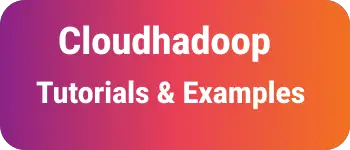Mongodb Query to drop the database with examples
Mongodb, a Database is a group of collections stored under a name. The collection is similar to a table in SQL databases.
We can use Mongosh or GUI clients to create and update databases and collections. let’s see how to drop the database from Mongosh
How to drop database in MongoDB
show dbsor show databases commands list out all databases in a server
moviesdb> show dbs
admin 40.00 KiB
config 72.00 KiB
ecommerce 8.00 KiB
librarydb 40.00 KiB
local 72.00 KiB
moviesdb 50.10 MiB
Let’s see how to delete librarydb database using the command line.
First, change the existing database to a new database using use database command.
moviesdb> use librarydb
switched to db librarydb
Next, db.dropDatabase() removes the database and all collections in it.
librarydb>db.dropDatabase();
Output:
{ "dropped" : "librarydb", "ok" : 1 }
To remove all users from the database.
db.dropAllUsers();
To remove specific collections from a database
librarydb> db.collection.drop();
true
It drops the specific collection and all documents from it and returns True
Delete everything in a MongoDB database
This allows you to delete all records of a collection in the database.
Suppose, you want to delete everything such as documents, collections, and databases
Sequence of comments you can do
To remove data from a collection, use deleteMany or deleteOne.
db.students.deleteMany({"name":"john"})
db.students.deleteOne({"name":"john"})
To remove entire data from an collecton,use {} with remove command
librarydb> db.students.remove({})
{ acknowledged: true, deletedCount: 0 }
use drop collection, To delete all documents and collection
db.students.drop()
dropDatabase() is to delete a database
db.dropDatabase()