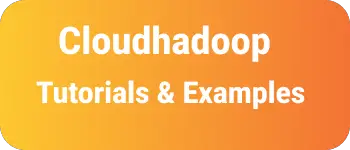2 ways to print Jest console debug logs with examples
Sometimes, it is very difficult to debug test case execution for fixing failed test cases in JEST.
I faced console.log not working for printing debug logs. The problem is console.log outputs nothing during test case execution.
Let’s see how to prints logs during test case execution.
Jest prints log using console.log statements
There are two options to enable logging
- using Jest CLI —silent option
Jest by default suppresses the output of console log statements. It shows nothing instead of printing a log message.
JEST provides CLI option --silent=false to enable print log messages.
jest --silent=false
Other ways we can configure these options
- npm scripts jest command configured to run all test cases using the below scripts in package.json
{
"scripts": {
"test": "jest --config=jest.config.json"
}
}
Next, You can run the below command to disable suppress logs. -- allows you to pass command line options to scripts tags
npm run test -- --silent=false
You can still configure the option directly in the scripts
{
"scripts": {
"test": "jest --silent --config=jest.config.json"
}
}
- For local dependency without global installation, use the below command
./node_modules/.bin/jest --silent
For yarn users
yarn jest --silent true
For npx uses without installation
npx jest --silent true
- using the verbose mode option
Jest provides a --verbose CLI option to output the verbose of the log messages during execution.
To enable verbose using the command line
jest --verbose true
If you are using npm scripts, test configured as given below in package.json
{
"scripts": {
"test": "jest --silent"
}
}
Next, You can run the below command
npm test -- --verbose=true
For local dependency without global installation, use the below command
./node_modules/.bin/jest --verbose true
For yarn users
yarn jest --verbose true
For npx uses without installation
npx jest --verbose true