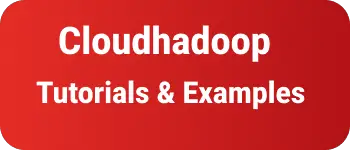How to make a phone number and skype clickable in HTML anchor example
This blog post examples of how phone numbers are clickable in HTML.
Normally, In a webpage, text can be a clickable link by using an anchor (a) tag in HTML.
Suppose, You have a phone number link on the browser on a mobile device, if you click on it, It opens the calling contacts page with the number given below.
This shows multiple examples, First way is to make a clickable link using href tel: schema Another example makes skype clickable links.
How do I make a phone number clickable in HTML?
Here are the steps to make a phone linkable in HTML.
- Create an anchor tag in HTML
- href attribute value is wrapped with
tel:International code+ phone number - Add custom anchor label
<a href="tel:+International code+ Phone Number">Contact us</a>
Here is an example of a clickable link
<a href="tel:+1 000000000">Contact us</a>
On clicking the link, It asks to show the `Make a call window to select a device and make a call from a device.
skype clickable link in HTML tag
You can make a skype phone number or username clickable using the below skype: phone or username schema.
<a href="skype:phoneno">Contact Skype Phone</a>.
<a href="skype:username">Contact Skype username</a>.
It works as a link, on clicking the link, It makes a skype call to the phone no or username in the skype app.
tel: and skype: schema works in all the latest browsers on devices.
Conclusion
To Summarize, How to make telephone numbers and skype clickable anchor links in HTML with examples.