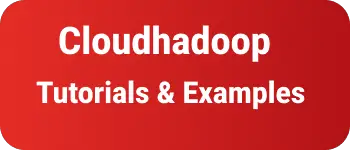How to measure time taken by function to execute Dart|Flutter measure
In this blog post, Dart offers ways to calculate measure (elapsed) time taken by a function execution.
Sometimes, we need to know function execution time while profiling a Dart application to improve performance.
It helps the developer to pinpoint the problem method for the time taken.
Time elapse taken in Dart. Measure execution time in Flutter.
Dart measure execution time
Dart provides a StopWatch class that calculates measure time. You can run StopWatch by calling the start method. stop() method to stop the execution. It provides various elapsed properties to return the time taken for execution
elapsed: return Duration Object that returns elapsed microsecondselapsedMilliseconds: Returns elapsed millisecondselapsedMicroseconds: Returns elapsed microsecondselapsedTicks: Elapsed number of ticks
Here is an example to measure the elapsed time taken for function execution
getData() {
print("API data");
}
void main() {
final stopwatch = Stopwatch()..start();
getData();
stopwatch.stop();
print('Time taken to execute method: ${stopwatch.elapsed}');
}
Output:
API data
Time is taken to execute method: 0:00:00.000301
Execution time takes to execute in dart flutter web application
window.performance.now() can be used on a Web application that returns high-resolution time(nanoseconds etc). It returns microseconds in double format.
It returns the time elapsed since the time of origin Here is an example of usage
import 'dart:html';
getData() {
print("API data");
}
void main() {
var timer1 = window.performance.now();
print(timer1); // 118.40000000037253
getData();
var timer2 = window.performance.now();
print(timer2); // 118.59999999962747
print('Time taken to execute method: ${timer2 - timer1}');
}
Output:
118.40000000037253
API data
118.59999999962747
Time is taken to execute method: 0.19999999925494194
Conclusion
In Dart, you can use a Stopwatch to measure function execution. use window.performance.now to get high-resolution time such as nanoseconds in Flutter and browser web applications.