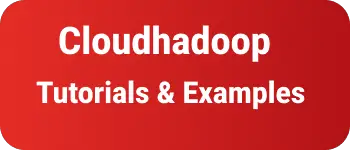CSS Flexbox center horizontally and vertically a text example
CSS flex example to the horizontal and vertical center of child items and text in HTML example
Let’s declare a flex container and add child elements to the display. Declared four child items inside a flex container.
<!doctype html>
<html>
<head>
<title>HTML, CSS and JavaScript demo</title>
</head>
<body>
<div class="container">
<div class="item">
<p>One</p>
</div>
<div class="item">
<p>Two</p>
</div>
<div class="item">
<p>Three</p>
</div>
<div class="item">
<p>Four</p>
</div>
</div>
</body>
</html>
In CSS styles, the container contains flex and flex-direction is column.
Child items inside a flex container added a gap with 20px.
flex items are aligned with left by default.
.container {
display: flex;
flex-direction: column;
gap: 20px;
}
.item {
width: 100px;
height: 100px;
color: white;
background-color: red;
border: 1px solid green;
}
Render the page as
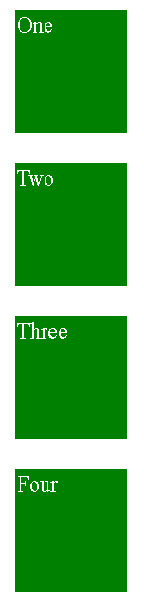
Let’s see the flex container by changing the flex-direction to row,
Rendered as follows
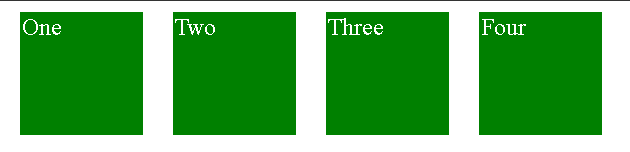
CSS flexbox align-center horizontally and vertically example
To align the horizontal and vertical in flex container child items
Add the justify-content: center and align-content: center; to the flex container.
justify-content: center: This displays the items to center vertically align-content: center: This displays the items to center horizontally.
And update the child item text-align to center;
<!doctype html>
<html>
<head>
<title>HTML, CSS and JavaScript demo</title>
</head>
<body>
<div class="container">
<div class="item">
<p>One</p>
</div>
<div class="item">
<p>Two</p>
</div>
<div class="item">
<p>Three</p>
</div>
<div class="item">
<p>Four</p>
</div>
</div>
</body>
</html>
css
.container {
display: flex;
flex-direction: column;
justify-content: center;
align-items: center;
gap: 20px;
}
.item {
width: 80px;
height: 80px;
color: white;
text-align: center;
background-color: green;
border: 1px solid green;
}
Render content as
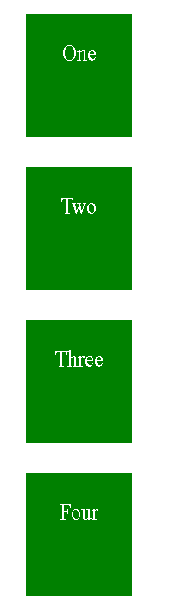
Change flex-direction to column to display flex items horizontal direction
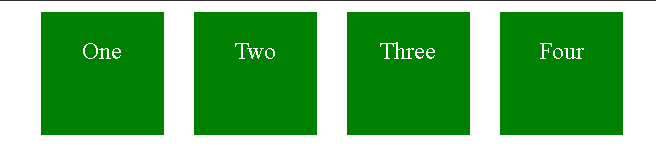
Conclusion
Learned how to style items center horizontally and vertically in flex container CSS.