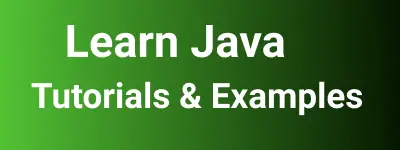java- java.lang.StringBuilder class, methods examples with tutorials
In this blog post, We are going to learn the StringBuilder class and its method tutorials with examples.
java.lang.StringBuilder class
StringBuilder class is used to manipulate the string of characters in a mutable way. It is replaced in place of String and StringBuffer. Some of the features of the StringBuilder class in java. This class is defined in java.lang package.
Syntax:
public final class StringBuilder
extends AbstractStringBuilder
implements java.io.Serializable, Comparable<StringBuilder>, CharSequence
Import notes of StringBuilder and differences with other String classes
- StringBuilder and StringBuffer is mutable class, String is immutable class StringBuilder is faster than StringBuffer in single-threaded applications because it consumes less memory and faster.
- Objects of StringBuilder is not threaded safe multi-threaded applications, StringBuilder works on insert and appends operations on a group of characters
- Use this class When you are manipulating Strings in the loop
Java StringBuilder class example
Following is a list of StringBuilder classes and its method with examples
Creating of StringBuilder Object and adding the string content to it
This example explains how to create a StringBuilder class in java
- How to create an Empty String Builder class using StringBuilder() constructor
- Create a StringBuilder class with initial capacity using StringBuilder(int capacity) constructor
- An instance of StringBuilder class with initializing String content using StringBuilder Constructor with String or CharSequence parameters
public class StringBuilderDemo {
public static void main(String[] args) {
// Creating empty StringBuilder instance
StringBuilder sb = new StringBuilder();
// Creating StringBuilder instance with initial capactiy
StringBuilder sb1 = new StringBuilder(2);
// Creating StringBuilder instance with initial string content
StringBuilder sb2 = new StringBuilder("String test");
// Creating StringBuilder instance with CharSequence content
CharSequence cs = "testcharsequence";
StringBuilder sb3 = new StringBuilder(cs);
}
}
adds string content to StringBuilder
We have many ways we can add content to this class. The following example explains below things
- concatenate string content to StringBuilder using append() method
- Add string content to StringBuilder with an index using the insert() method.
This class provides overloaded append() and insert() method which accepts any type of data. append() method add the string to existing string content. insert() method inserts the string content at the specified index position with starting index position zero
public class StringBuilderDemo {
public static void main(String[] args) {
StringBuilder sb = new StringBuilder("Test ");
sb.append("Kiran");
sb.append(" example");
System.out.println(sb);
StringBuilder sb1 = new StringBuilder("Welcome ");
sb1.insert(0,"Kiran");
System.out.println(sb1);
}
}
and Output is
Test Kiran example
KiranWelcome
Useful other StringBuilder method examples
The below example explains about
- How to replace the string content in StringBuilder using replace() method
- How to delete the string of part of characters from StringBuilder using the delete() method
- how to reverse String content in StringBuilder using the reverse() method
- capacity and ensureCapacity() method
public class StringBuilderDemo {
public static void main(String[] args) {
// relace method example
StringBuilder sb = new StringBuilder("Welcome test example ");
sb.replace(4,11,"kiran");
System.out.println(sb);
//delete method example
StringBuilder sb1 = new StringBuilder("This is demo application ");
sb1.delete(5,11);
System.out.println(sb1);
//reverse method example
StringBuilder sb2 = new StringBuilder("cloudhadoop");
sb2.reverse();
System.out.println(sb2);
//capacity and ensureCapacity method example
StringBuilder sbc = new StringBuilder();
System.out.println(sbc.capacity()); // Default value is 16
sbc.append("cloudhadoop website");
sbc.ensureCapacity(1);//(current capactiy*2)+2
System.out.println(sbc.capacity());
}
}
and Output is
Welckirant example
This o application
poodahduolc
16
34