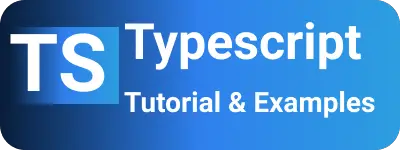Learn Typescript Ternary, String, and Negation Operators
- Admin
- Feb 24, 2024
- Typescript
Ternary Operator in TypeScript
The ternary operator, also known as a conditional operator, is applied to conditional expressions, where the expression is evaluated and returns the conditional logic.
Syntax:
Condition? true-result? false-result;
The condition is an expression evaluated first. If the condition is true, true-result is evaluated; if the condition is false, false-result is evaluated.
This is a shorthand syntax for simple if-else conditional expressions.
Let’s see an example.
Even Number check using the ternary operator:
const number1 = 15;
const number2 = 16;
console.log(number1 % 2 ? "Even Number" : "Odd Number"); // returns Even Number
console.log(number2 % 2 ? "Even Number" : "Odd Number"); // returns Odd Number
String Concatenation Operator(+)
The string concatenation operator, represented by + (plus), is used to append strings together. It operates on strings and Appends the strings from the right side and assigns them to the left side. It does not add any extra space as part of string concat operations
const appendTest = "Concat" + " values";
console.log(appendTest); // returns Concat values
The plus operator can be applied to multiple strings to concatenate them and returns the concatenated string.
Negation Operator in TypeScript
The negation operator, represented by - (minus), changes the sign of a number. If the value is positive, negation returns negative, and if the value is negative, negation returns positive.
const number1 = 8;
console.log(number1); // returns 8
console.log(-number1); // returns -8
typeof and instanceof Operators
Both operators are unary. The typeof operator returns the data type of the value, while the instanceof operator checks if the specified object is of the generic object type or not. These operators are used for type checking and safety.
Examples
const stringTest = "test";
console.log(typeof stringTest); // returns: string
For more examples, please refer to this Complete typeOf, Instanceof examples.