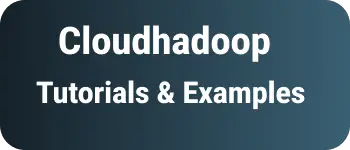Learn XML and JSON basics with examples
In this blog post, we will discuss the basics of XML and JSON, their respective pros and cons, and how to convert JSON to XML or XML to JSON in Java.
What is JSON?
JSON stands for JavaScript Object Notation. It is an independent data interchange format consisting of key-value pairs.
JSON is lightweight and easy to read, making it ideal for data exchange between different systems in enterprise applications.
JSON Sample Data File
Here’s a sample JSON file containing simple key-value pairs
{ "id" : 1.0,
"name" : "abc",
"sal" : 5000,
}
XML Basics
XML, or Extensible Markup Language, is a versatile markup language characterized by start and end tags, along with certain data validation rules.
XML files can be validated with XML Schema and often include data attributes.
Reading XML is straightforward as most browsers and editors support its clickable, readable format.
XML Sample Data File
Many companies offering REST APIs expose data in either XML or JSON formats. For instance, Facebook and Twitter primarily use JSON for their REST APIs.
Clients consume these APIs and utilize various programming techniques to process the data.
<main>
<subtag>Sub tag<subtag>
</subtag></subtag>
</main>
Difference Between JSON and XML: Pros and Cons
Both JSON and XML have distinct advantages and disadvantages, as listed below:
| JSON | XML |
|---|---|
| Abbreviated as JavaScript Object Notation | Abbreviated as Extensible Markup Language |
| Markup language | Meta Language |
| Contains typed data values | Contains typeless data values and follows XML schema rules |
| Lightweight and easy to understand | Complex to read and understand |
| Easy to parse JSON formats | Requires parsers for XML parsing |
| Uses end tags | Requires end tags for each element |
| More human-readable | Less human readable |
| Commonly used in modern applications for data interchange between applications or machines | Legacy applications often use XML for data exchange |
XML and JSON common capabilities
- Both describe hierarchical data.
- Both are easy to learn and language-independent.
- Both are used to share data between different systems.
- Both have support in all programming languages.
Now, let’s discuss how to convert XML to JSON and vice versa in Java. There are several ways to achieve this in Java.
How to Convert JSON to XML in Java
The org.json library provides an API for reading JSON objects and converting them into XML objects.
import org.json.JSONObject;
import org.json.XML;
public class JsonToXmlConvert {
public static void main(String[] args) {
String jsonObject = "{'json key':'json value'}";
JSONObject json = new JSONObject(jsonObject);
String xml = XML.toString(json);
System.out.println(xml);
}
}
How to Convert XML to JSON in Java
Converting from XML to JSON is also straightforward in Java. The org.json library offers an API for this purpose.
First get dependency org.json.json library if it maven project else, You need this jar file in your classpath.
String xmlInString = ");";
JSONObject jsonObject = XML.toJSONObject(xmlInString);
System.out.println(jsonObject )
{
"emp": {
"name": "kiran"
}
}