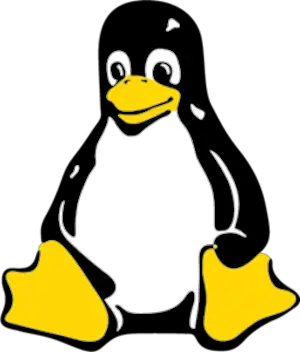Top Yum command examples - Linux tutorials
- Admin
- Dec 31, 2023
- Linux-unix
This tutorials covers
- yum install package command
- yum remove package command
- list all packages and their versions using yum
- Update packages to the latest version of yum
- yum clean packages in Linux
Yum abbreviated as Yellowdog Updater Modified is a free tool for managing packages in RedHat Unix as well as CentOS.
yum is a popular packaging tool to manage the different packages in Linux. Yum, do install, update, and remove the packages or RPMs in red hat and Cent OS Unix. yum is a similar apt-get tool in the Ubuntu operating system.
yum install the dependencies automatically yum download the temporary files and store them under the/var/cache/yum folder, Once the yum operation is finished, the data will be deleted.
We will see the different yum examples in the following article
yum install command in Linux - how to install package or rpm in Unix
with the yum install command, We can install a package or rpm in Linux. We can also specify the multiple package names with separate space
yum install package-name
yum install package-name1 package-name2
yum uninstall command in Linux - how to uninstall package or rpm
With the yum remove command, it removes the packages from the system. We can also specify the multiple packages in the command.
yum remove package-name
yum remove package-name1 package-name2
yum list command in Linux - show list of installed packages
yum list all - show list of all packages
yum list package-name - show list of all packages for package
yum, list package\* - show a list of packages whose name starts with a package.
yum update command in Linux - update package with the latest version
with the yum update command, It updates all the packages with the latest version if we need, we can update a specific package
yum update
or
yum update package-name
yum clean command in Linux - remove cache
Yum automatically clean the cache. use the yum clean command to clear the cache manually, yum clean all finally yum help command Use
man yum
Where is the yum command used?
The yum command is used to install, uninstall, and list out the Linux packages. It downloads the packages from Linux repositories and installs them in Redhat Linux version 5 version onwards. It helps developer to manage the packages and software tools in Linux easily.
What is yum in Linux?
yum is a popular packaging tool to manage the different packages in Linux. Yum, do install, update, and remove the packages or RPMs in red hat and Cent OS Unix. yum is a similar apt-get tool in the Ubuntu operating system.
How to use yum to install a package?
yum, install packages using the `yum install package-name command. You can also specify multiple packages, it installs the latest package from the repository. The Command line includes options for specify a version number