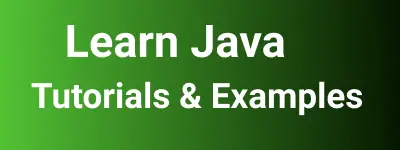How to sort Numbers ArrayList in java with examples
It is a short tutorial about Different ways to sort the list of numbers in java.
Let us say We have a set of numbers say 100,200,4,5,79,26.
We can use either Array or List implementation(ArrayList or LinkedList in java.util package used to sort numbers
Java8 How to sort the list of numbers with the stream.sorted()
It is an example for sort ArrayList of numbers
- natural order
- ascending order
- descending order
Here is the sequence of steps
- Create an
ArrayListwith inline initialization usingArrays.asListmethod - Iterate using stream method and return stream
sortedagain sorted the stream in the natural order and returns stream- Finally, Returns collection using the collect method
For descending order, you can override the sorted method as follows.
sorted((item1, item2) -> item2.compareTo(item1)
For ascending order, you can override the sorted method as follows.
sorted((item1, item2) -> item1.compareTo(item2)
Here is an complete example
import java.util.Arrays;
import java.util.List;
import java.util.stream.Collectors;
public class Test {
public static void main(String[] args) {
List<Integer> list = Arrays.asList(100,200,4,5,79,26);
System.out.println("Initial List: "+list);
List<Integer> sortedList = list.stream().sorted().collect(Collectors.toList());
System.out.println("Sorted Natural List: "+sortedList);
List<Integer> sortedDescendingList = list.stream().sorted((item1, item2) -> item2.compareTo(item1)).collect(Collectors.toList());
List<Integer> sortedAscendingList = list.stream().sorted((item1, item2) -> item1.compareTo(item2)).collect(Collectors.toList());
System.out.println("Sorted Ascending List: "+sortedAscendingList);
System.out.println("Sorted Descending List: "+sortedDescendingList);
}
}
Initial List: [100, 200, 4, 5, 79, 26]
Sorted Natural List: [4, 5, 26, 79, 100, 200]
Sorted Ascending List: [4, 5, 26, 79, 100, 200]
Sorted Descending List: [200, 100, 79, 26, 5, 4]
Collections sort to sort numbers in natural and reverse order example
we have used the Sort method for natural order sorting
- List.sort() method
- Collections.sort() method
For reverse order, you can use reverse methods
- List.reverse() method
- Collections.reverse() method
import java.util.Arrays;
import java.util.Collections;
import java.util.List;
public class Test {
public static void main(String[] args) {
Integer[] numbs = new Integer[]{100, 200, 4, 5, 79, 26};
System.out.println("Initial List=" + numbs);
/*For sorting numbers we can use Arrays's sort method*/
Arrays.sort(numbs);
Integer[] numbs1 = new Integer[]{100, 200, 4, 5, 79, 26, 20};
/*For sorting numbers we can also use List's sort method*/
List listNumbers = Arrays.asList(numbs1);
Collections.sort(listNumbers);
System.out.println("Sort List using List sort=" + listNumbers);
Arrays.sort(numbs);
Collections.sort(listNumbers);
System.out.println("List reverse order=" + numbs);
System.out.println("Collections reverse order=" + listNumbers);
}
}
Arrays can store the static list of data items, which means the size cannot be grown and fixed.
whereas List store the list of dynamic data times.
Conclusion
We have learned different ways to sort numbers in a list with java8 streams and the sort method.