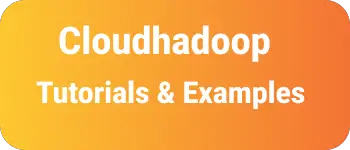How to find process id name listen to TCP/UDP ports in windows
In Windows, every software or tool typically has one or multiple processes with dependencies. For instance, if you have installed Apache Tomcat on Windows and started the server, it usually listens on port 8080 by default.
However, issues may arise if another process is already using the same port. In such cases, you might encounter an error message like 8080 is already in use. Please try different ports.
This post covers various methods to check process IDs and obtain details for a given port.
Using the netstat Command to Retrieve Process ID
The netstat command lists all processes, connection types, process IDs, and hostnames.
The following information is displayed:
- Protocol (TCP or UDP)
- Local address
- Foreign address
- State (e.g., LISTENING, ESTABLISHED, TIME_WAIT)
- Process ID
Here is an example command to retrieve the process ID and protocol type
C:\>netstat -aon
Active Connections
Proto Local Address Foreign Address State PID
TCP 0.0.0.0:80 0.0.0.0:0 LISTENING 4
TCP 127.0.0.1:3003 0.0.0.0:0 LISTENING 3852
TCP 192.168.29.53:31106 116.202.172.174:443 ESTABLISHED 2268
TCP [::]:80 [::]:0 LISTENING 4
UDP 0.0.0.0:3702 *:* 6100
To filter data for a specific port, you can use the findStr function with a pipe symbol:
C:\>netstat -ano | findStr "3000"
TCP 0.0.0.0:3000 0.0.0.0:0 LISTENING 16876
TCP [::]:3000 [::]:0 LISTENING 16876If you know the process ID, you can use the tasklist command to identify the process name
The following find out process id is using which port
C:\>tasklist /fi "pid eq 16876"
Image Name PID Session Name Session# Mem Usage
========================= ======== ================ =========== ============
node.exe 16876 Console 1 78,472 K
Finding Process Name and ID Using PowerShell in Windows
PowerShell is a powerful command-line tool for obtaining process details. The following commands showcase its capabilities
To find the process name for a given port
PS C:\> Get-Process -Id (Get-NetTCPConnection -LocalPort 3002).OwningProcess
Handles NPM(K) PM(K) WS(K) CPU(s) Id SI ProcessName
------- ------ ----- ----- ------ -- -- -----------
281 68 127908 98768 12.64 18548 1 nodeTo find the process ID for a given port number
PS C:\> Get-NetTCPConnection -LocalPort 3002| Format-List
LocalAddress : 0.0.0.0
LocalPort : 3002
RemoteAddress : 0.0.0.0
RemotePort : 0
State: Listen
AppliedSetting :
OwningProcess: 18548
CreationTime : 29-04-2021 12:47:28
OffloadState : InHost
These PowerShell commands provide information about the process associated with the specified port, including details such as handles, memory usage, and the process name.
By using these commands, you can efficiently list all processes information associated with specific ports on a Windows system.